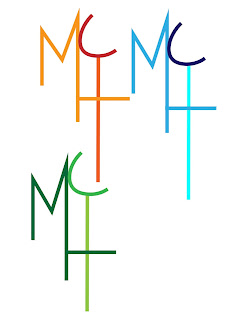My name is Mia Hayes, I'm 19 years old, I'm from Naples Florida and at the moment, my major is new media. I'm a transfer student to UT, so I guess I'm kind of like a freshman. Art has always been an important, and constant aspect of my life(I even work at an art museum back home), so I'm very excited to learn these softwares and work on these projects. I've always been more of a traditional artist, never really delving in to the world of digital art, so I'm super stoked to learn how to use these programs to create new works- especially the animation project. My main mediums are digital photography, graphite, and ink - but I've sort of dabbled in all realms of art. I've taken some courses at the Ringling College of Art and Design that were focused a lot on creating art and animations in photoshop so I feel like I have a bit of an understanding as to what we'll be creating in this class. From this class, I expect to learn how to use various sof...